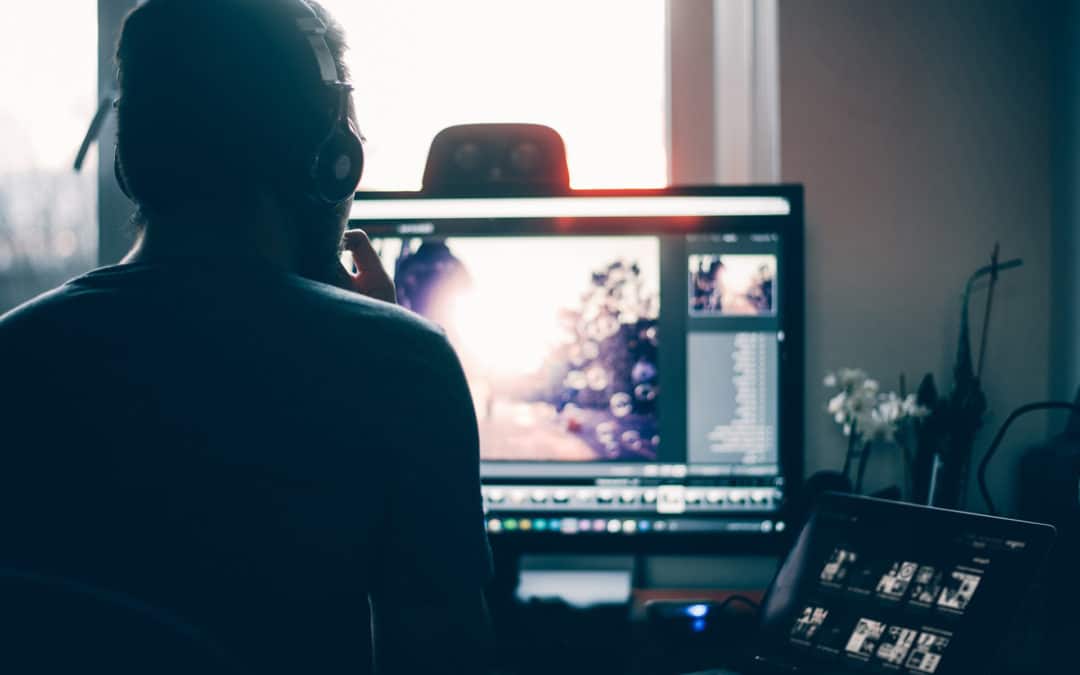Your website has been built and you’ve been handed the keys to the house…so to speak. Keeping on top of plugin and theme updates is a must! The same way your house needs maintenance to keep it in working order, so does your website.
Your website isn’t a ‘launch and leave’ project, it requires your love and attention to ensure it’s performing at it’s best.
Plugins and themes are constantly being updated by their developers to fix bugs that were discovered in previous versions, add extra features and functionality and increase security. These changes are released as updates. Updating your plugins ensures that those changes are applied to your website which improves the security and performance of your site.
Sometimes however, the plugin update may cause unexpected errors on your site. If this happens, don’t panic! Simply deactivate the plugin and install another plugin called WP-Rollback. Once installed you can use this plugin to ‘rollback’ to the previous version of the affected plugin.
It’s always a good idea to back-up your website before updating plugins and themes just in case something causes it to crash. Believe me this happens and it’s beyond stressful to realise the only back-up you have is one from several months ago and it doesn’t capture all the content you’ve added since!
Keep your website admin in order; maintain the backend for a high performing and secure website.
We’re here if you need help with your website.
.